Mist APs can broadcast different types of beacons which have different payload structures. These Beacons are useful when customer want to broadcast beacons with different structure payloads.
Apple created the iBeacon format so that your mobile device takes some action when it hears that iBeacon. This is the only way to let an application through the lock screen. Android has a similar concept known as Eddystone URLs.
For more information:
Mist APs Broadcast 3 types of Beacons:
- iBeacon
- Eddystone UID
- Eddystone URL
How Do We Enable These Beacons and Set Payload?
Access Points → Open AP of Interest Which Going to Broadcast Beacons
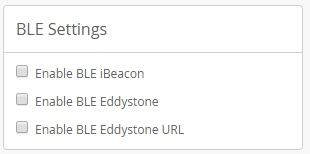
To Broadcast iBeacon , Enable iBeacon and update payload according to iBeacon Payload Structure.
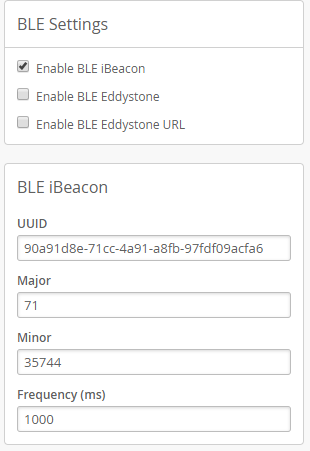
To Broadcast Eddystone UID Beacon, Enable BLE Eddystone and update payload according to Eddystone UID Payload Structure.
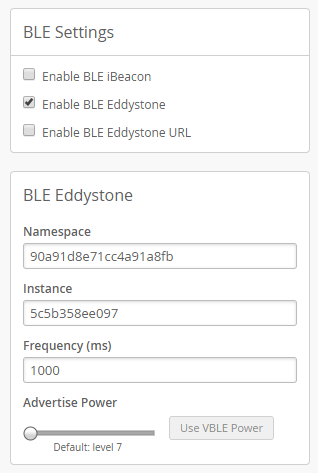
To Broadcast Eddystone URL Beacon, Enable BLE Eddystone URL and update payload according to Eddystone URL Payload Structure.
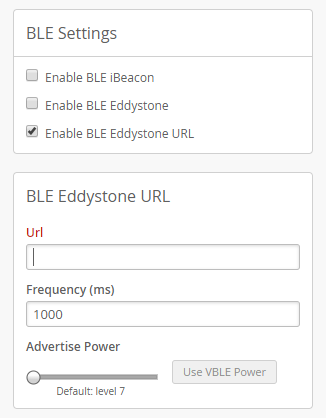
To Broadcast 3 different Beacons ,Enable these 3 Beacons and update payloads according to each Beacon payload structure.
Note:To Check whether Beacons Broadcasting or not you can use Beacon Simulator App available on google play store for Android.Before using App make sure Device Bluetooth is ON.


