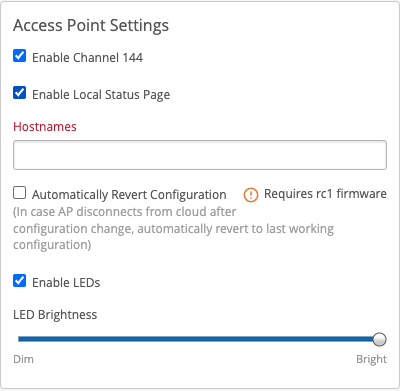Enable Channel 144 – confirm your clients support this
Access Point Settings allows the LED brightness to be controlled or disabled completely at the site level.
The Local Status Page is used by clients to get information about the AP they are connected to, as well as details of the client itself. To set up a Local Status Page, navigate to Organization > Site Configuration and find the Access Point Settings section. Enable Local Status Page and give the desired host name – this is the address users will enter on their connected devices. Clients connected to any WLAN on the site will now be able to enter the host name to see the status page.
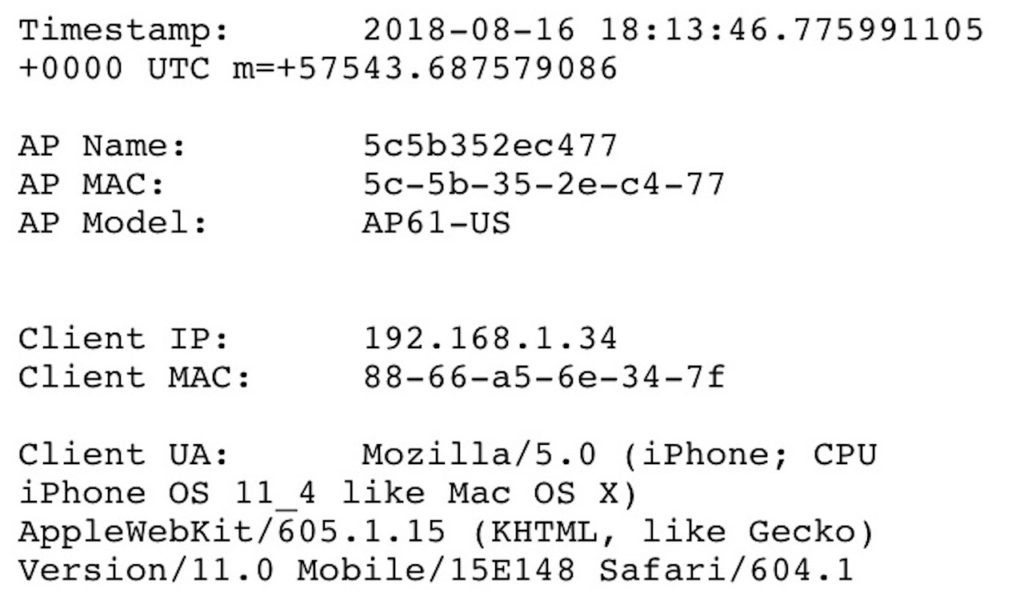
Warning
This feature will cause the AP’s to not only pull their own IP address, but also addresses for each of the VLANs configured on the AP. This is at the site level so this needs to be taken into account when doing DHCP planning.