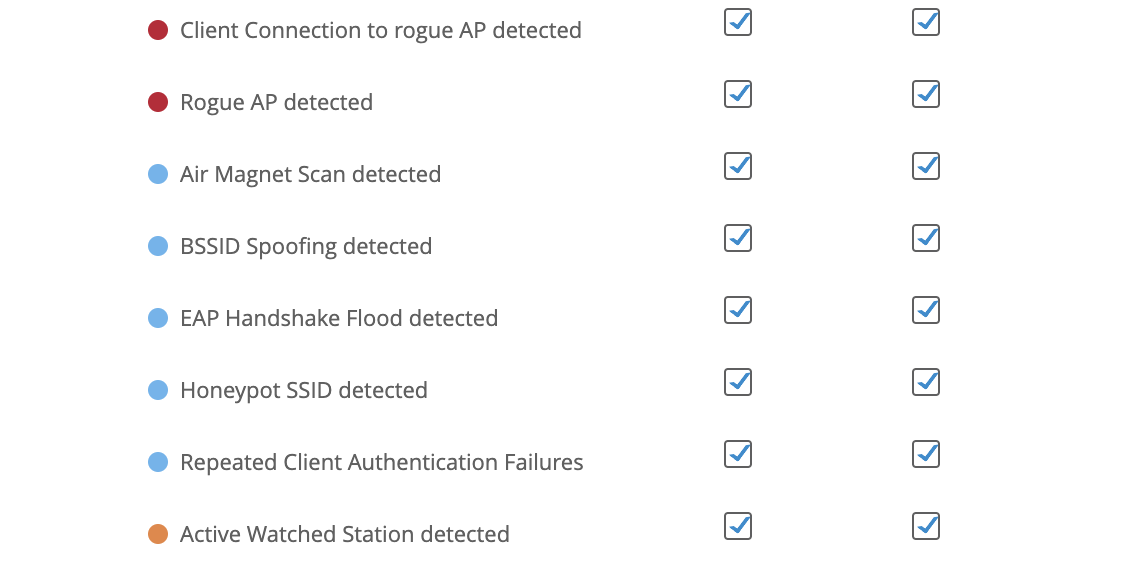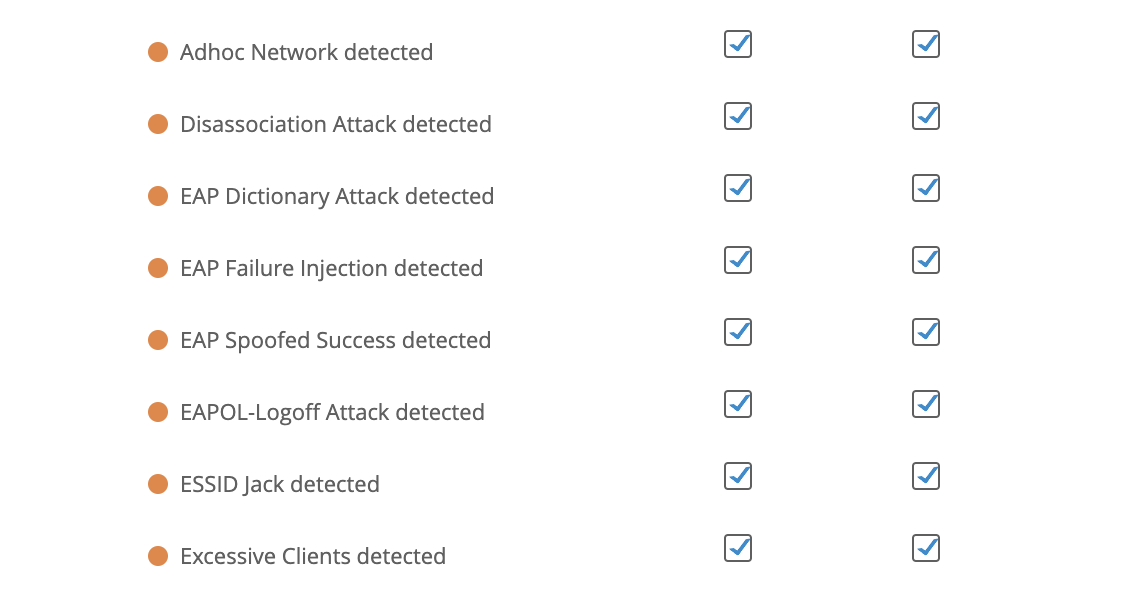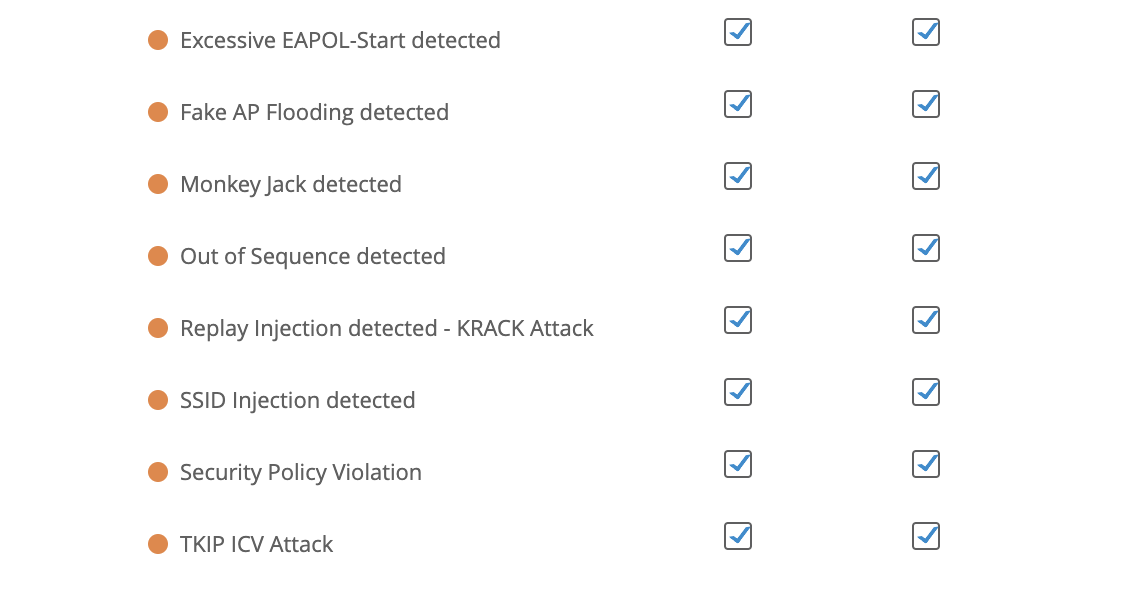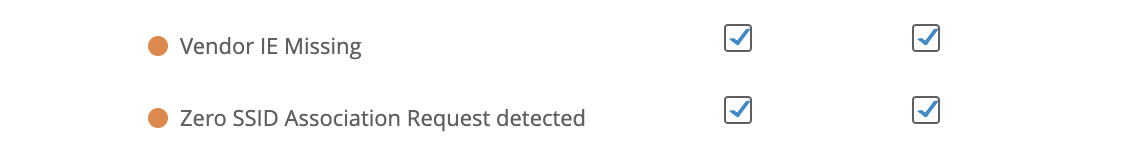There are three groups of alert types which are separated into their own sections: Infrastructure, Marvis, and Security. Red alerts mean the issue is critical. Orange alerts signal a warning – it may or may not be an issue, but it would be good to monitor. Blue alerts are just informational, and do not need any action. Below is the full list of alerts that can be enabled on your sites.
Infrastructure
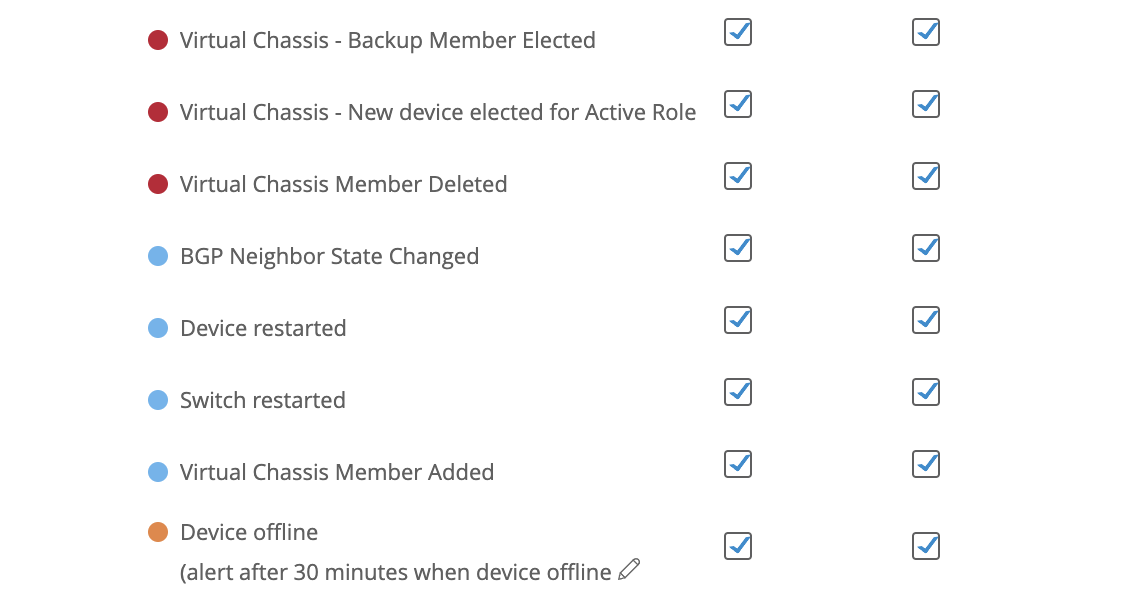
Note: Please be aware that any user driven reboot will NOT generate an alarm.
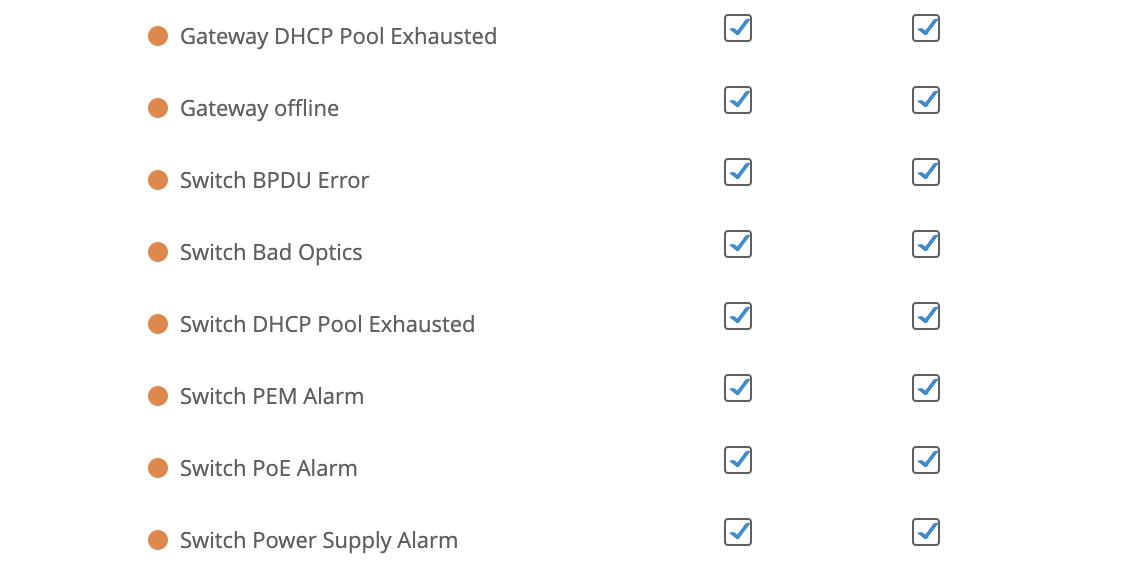
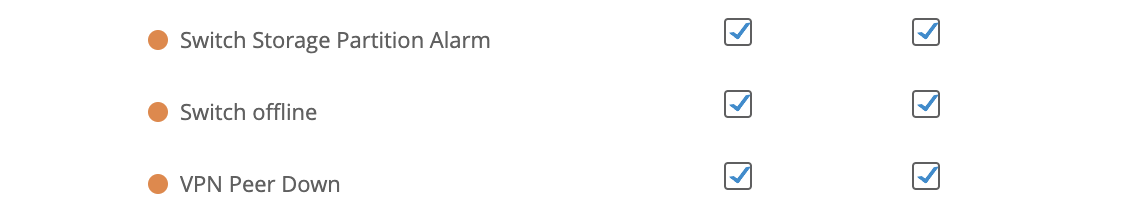
Marvis
These alerts are tied into our Marvis Action Dashboard and will trigger whenever the corresponding Marvis Action is detected on your site. As an overview, here are what each of these alerts signify.
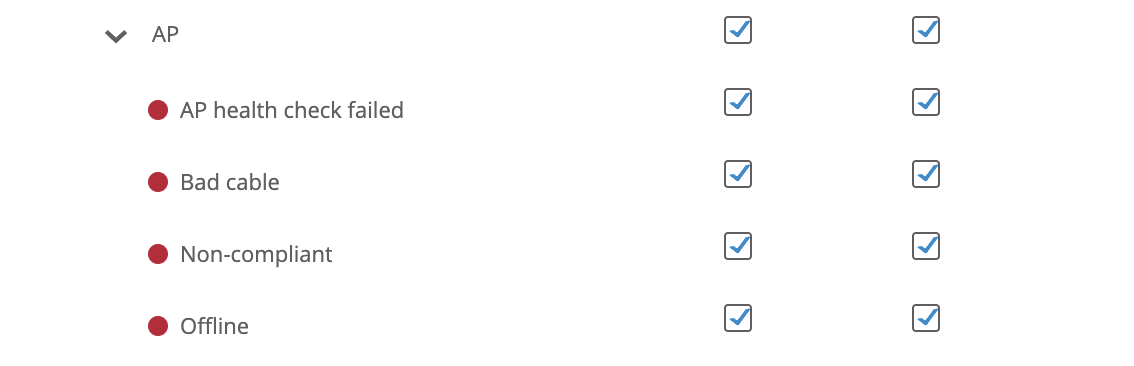
AP Health Check Failed occurs in two scenarios:
- When an AP is in a failure state that cannot be resolved with anything other than an RMA.
- When an AP is experiencing a failure can be resolved through a firmware upgrade because a newer version addresses the bug it is encountering.
AP Bad Cable occurs when there is a bad ethernet cable connected to one of your APs
Non-compliant occurs whenever you have an AP on your site that is running an older firmware version compared to the rest of the APs on your site. In our Action Dashboard UI, you can select that AP directly and upgrade the firmware so that it is matching the other APs.
Offline occurs when an AP, Switch, or your entire Site goes offline, either due to a loss of cloud connectivity or a loss of power.
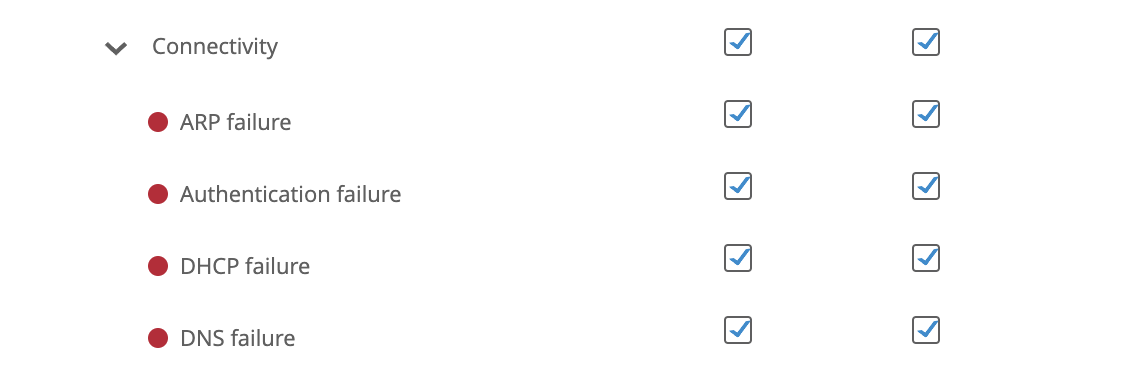
ARP Failures appear when an unusually large number of clients are experiencing issues with the ARP gateway.
Authentication Failures appear when an unusually large number of clients are experiencing either:
- PSK Failures
- 802.1X Failures due to RADIUS or AP
DHCP Failures occur when there are DHCP failures detected on your site caused by offline or unresponsive DHCP servers.
DNS Failures occur when Marvis detects unresponsive DNS servers on your site due to a large number of clients experiencing DNS errors when attempting to connect.

Gateway Bad Cables occur when there is a bad cable detected connected to your gateway device.
Negotiation Mismatch occurs when there is a MTU mismatch detected on your gateway device.
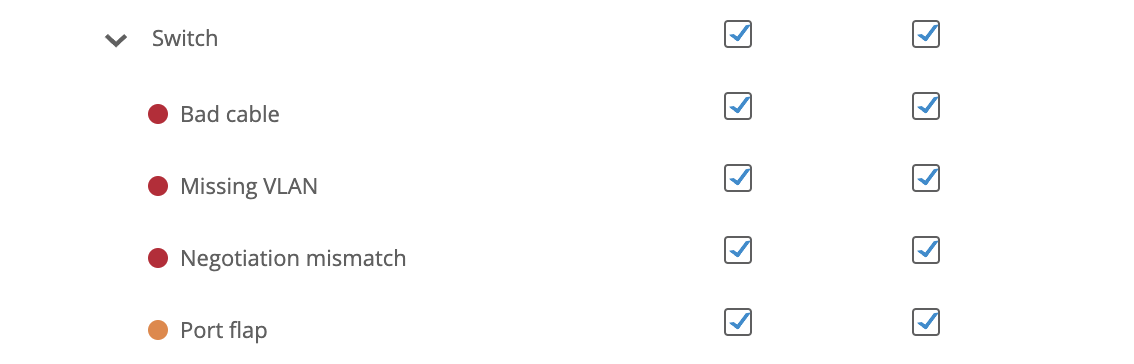
Switch Bad Cables occur when there is a bad cable detected connected to your switch.
Missing VLAN occurs when there is a VLAN configured on an AP, that the AP cannot support due to the VLAN missing from the switch configurations.
Negotiation Mismatch occurs when there is an MTU mismatch detected on your switch.
Port Flap occurs whenever there is excessive flapping of a port detected on your switch.
Security