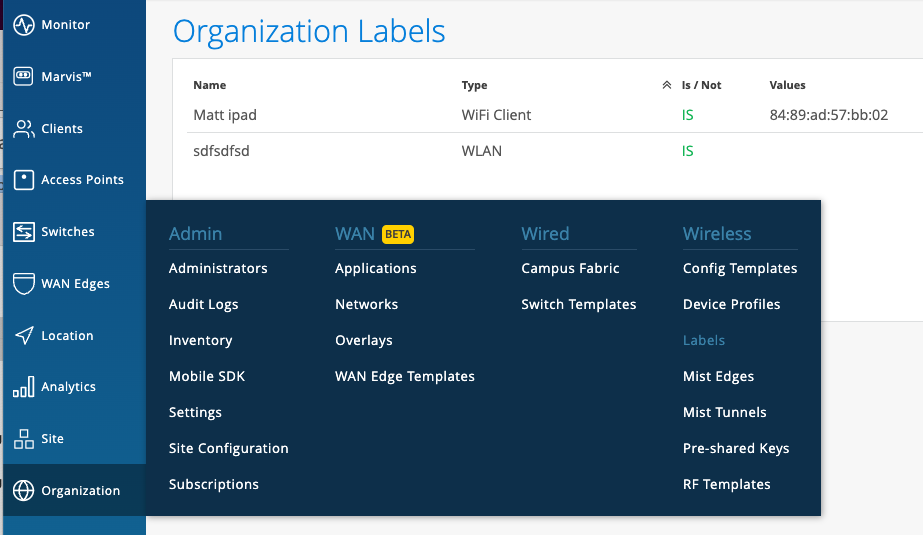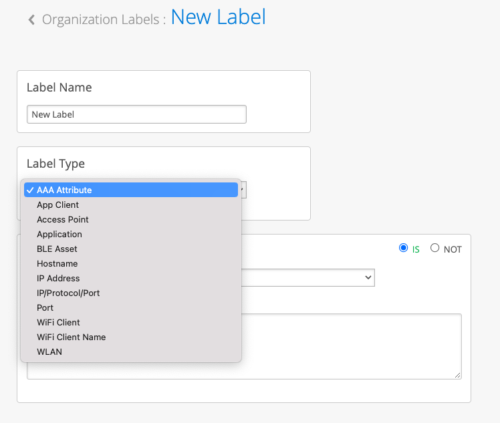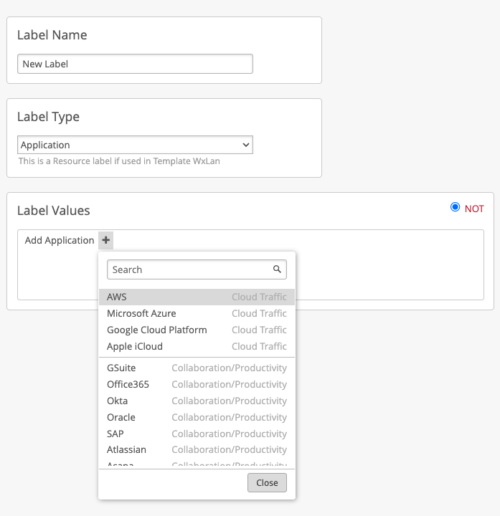Labels are a key feature for Mist, they can be considered as tags or groups which can be used to make decisions and policies easier to understand. WxLAN/Policies define a list of rules, restrictions, and other settings, that can be applied to devices in order to change how they are treated by the network.
Labels are used to classify your users and resources while building the WxLAN policies.
The labels can also be used to create a group of access points and apply a WLAN configuration using the apply to Access Points configuration while creating a WLAN.
Labels can be dynamically applied to users and access points by clicking into the client from Client page or an access point from Access points page. Refer to the images below.
Single Client Info
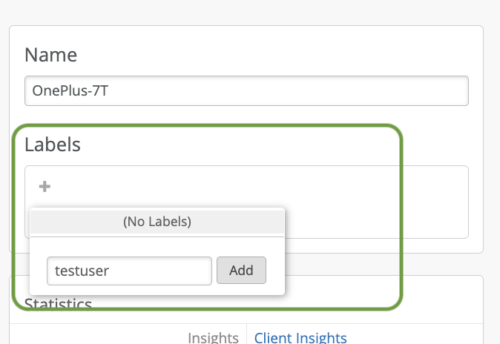
Single Access point info
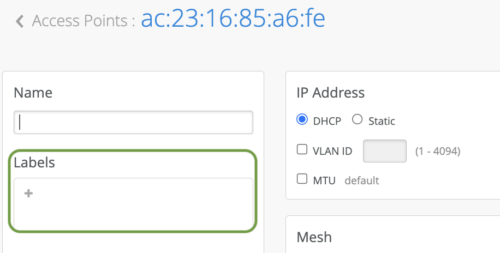
Once the labels are created or associated to the resource, they will show up under that site labels and will be ready for use at that site level only.
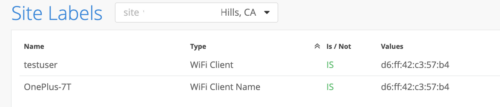
Organization Labels
Labels are a key feature for Mist, they can be considered as tags or groups which can be used to make decisions and policies easier to understand. WxLAN/Policies define a list of rules, restrictions, and other settings, that can be applied to devices in order to change how they are treated by the network.
Add labels and policies at the organization level to be applied to multiple sites at once. Setup Org level policies using the same method as site level policies. First create and define your Org level labels, accessible through Organization -> Labels.
Using these Org labels, create Org Policies in the template view (Organization -> Config Templates).
Organization level policies take precedence over Site level policies, so your Site level policies will only take effect only if none of the Org level policy conditions match the client behavior.
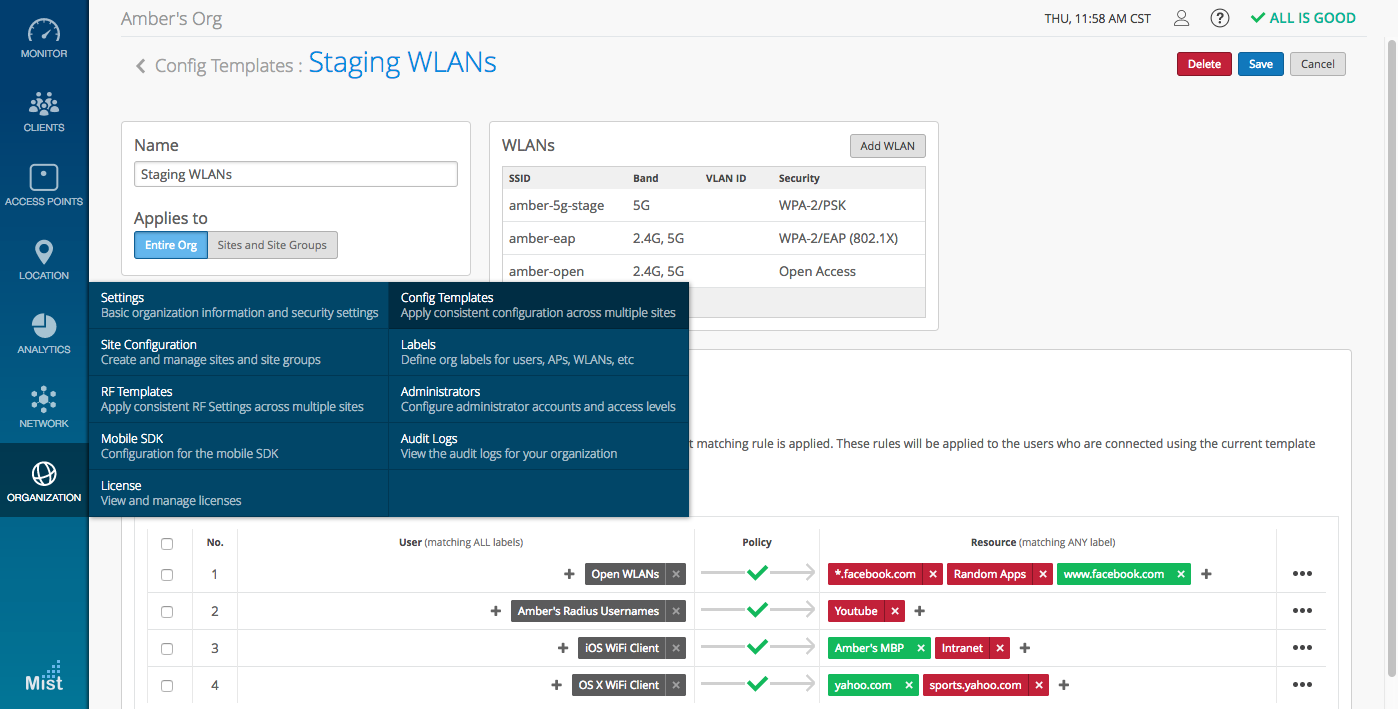
Items which can be labeled include:
-
- AAA Attribute
- WiFi Client (by Mac or Name)
- BLE Asset
- App Client
- WLAN
- Access Point
- IP Address
- Hostname
- Application
- Port
Refer to WxLAN document to learn more about how to use labels to create your policies.